How to Deep-Etch for an image applying Photoshop properly
Deep Etch mostly used words for photographers, graphic Designing agency, studios, magazine, website advertisement agent and e-commerce industry. Product or model advertisement impact on plenty of customers and viewers to the view of your pictures. They get the information of your company after seeing your pictures. If they see the organic looking graphics just like deep etching then they might become your potential customers.
Deep etching service and it is used where you want to cut out an item like a tree from its background. For looking your pictures more attractive and cool. The procedure of removing the background of an image and leaving with a transparent background, you may use any background behind it.
Deep-Etch service for an Image Using Photoshop
Suppose you want to edit a picture of a tree or something else and you want to change the background colors background too. In this case, you must apply deep-etch for an Image using Photoshop closely.
Deep-etching service is to isolate a part or entire part of a photo from its background. How much time its take that depends on the complexity of the photo. Yes, it is only possible for expert graphics designers. However, you need to know the process of selection tools to use for this job. You can use just that cut-out part on a different background.
 Methods of Deep-Etching
Methods of Deep-Etching
There is some available method for Deep-Etching service. We will now discuss some method below.
Method 1:
Select the Eraser tool and then set the background color if you are erasing in the background or a layer with locked transparency. Tree branches can be used as an example because it has detailed edges.
Method 2:
To get the color range option inside the select menu at the top of Photoshop. If you use the Marquee, Magic Wand or Quick Selection tools by Ctrl/right-click on your image to see color range listed. You can change the color of the subject and you can use the color just in the selected area. Every image has a million of the different colored pixel and if you don’t have the ideas you will end up removing too much or too little.
Method 3:
The most effective way is using the Pen tool in Photoshop to cut out the part of the image that you want to use.
The benefits of using this tool:
Knowing the working principles of deep etching to handle them more powerfully to adjust and edit the image perfectly. It will give you professional look at your image. There have different techniques for deep etching your image. Actually, everything depends on your image complexity level and dexterity of a designer.
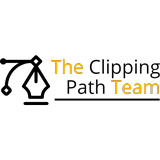
 Methods of Deep-Etching
Methods of Deep-Etching